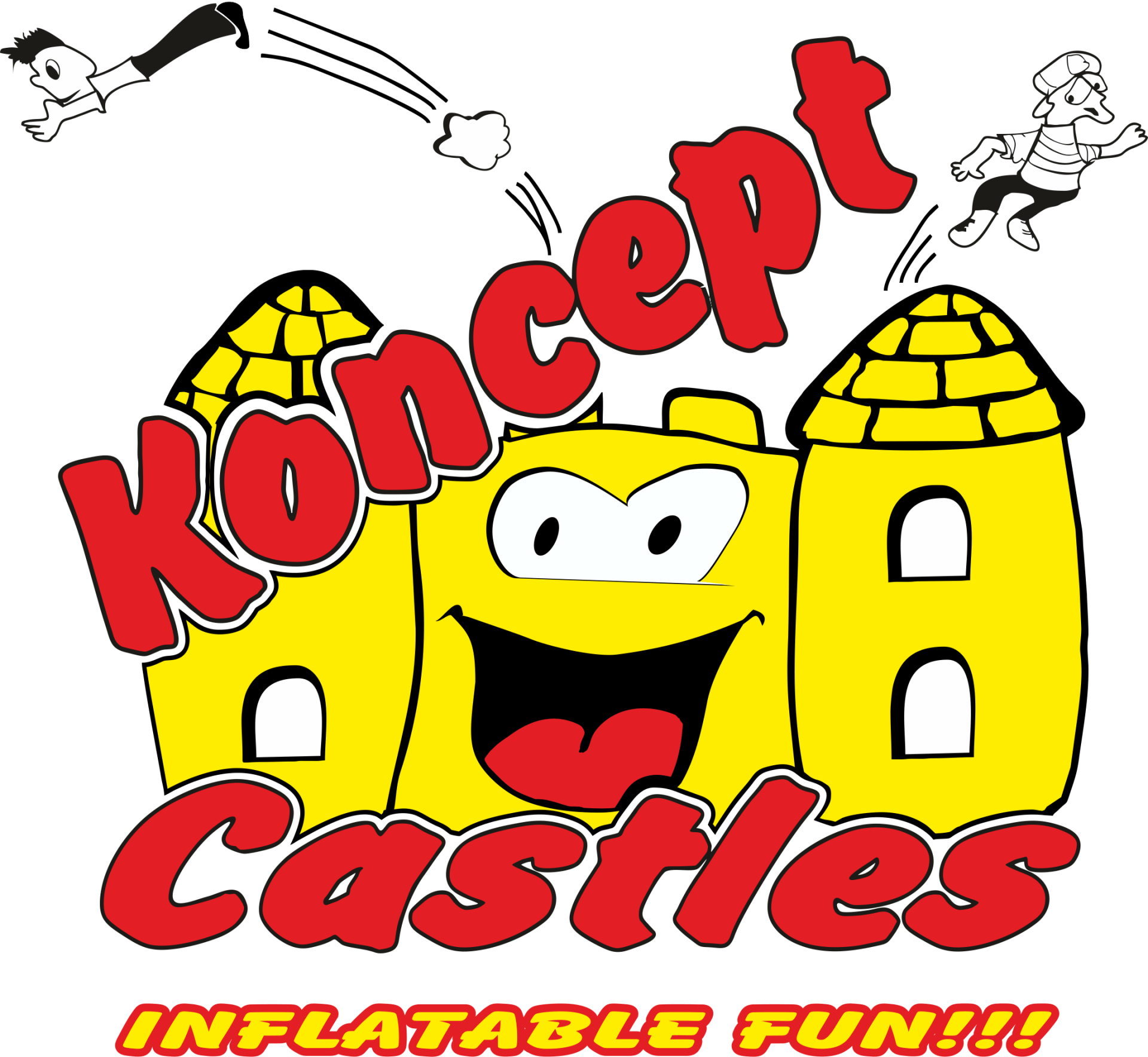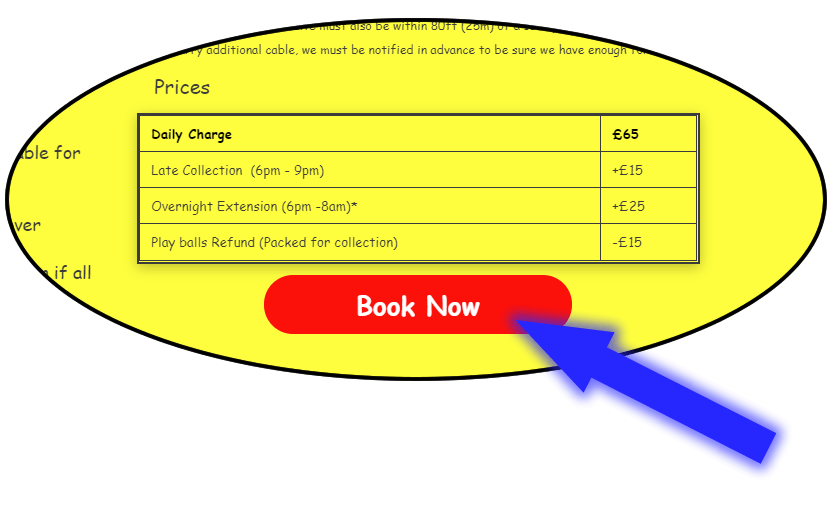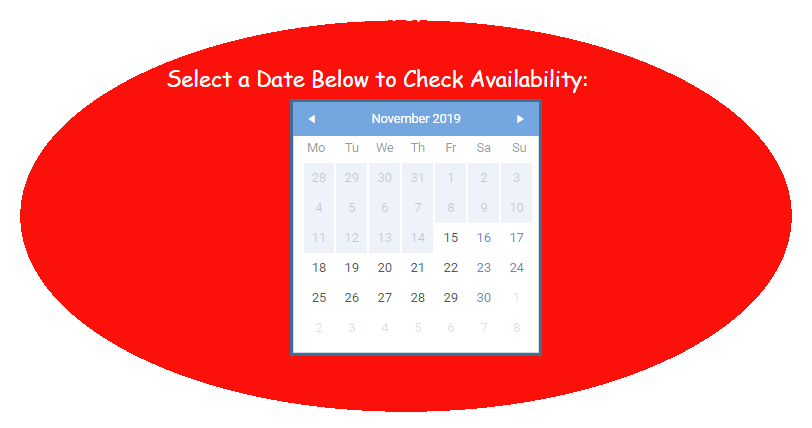PLEASE NOTE: The first deliveries of the day are generally between 8 - 9am. Any booking made online for before 9am will automatically be given an 8 - 9am delivery window. If you require an earlier delivery than 9am, please contact us in good time.
The daily rate is up until 6pm. Any bookings made for a 6pm collection time and allowing a collection later could be collected anytime up until 9pm. Unless you are paying for a late pick up, we do not guarantee your inflatable will be left any later than 6pm.
We don't collect any inflatable later than 10pm, but some are available for overnight hire.
Winter season bookings.
We always aim to provide our customers with the best quality equipment. For this reason we do not hire our inflatables OUTSIDE between 1st November and 31st March. We can thus ensure that all castles booked for parties indoors during this period are dry and clean every time

All Rights Reserved | Koncept Castles - Koncept Productions Ltd, Letchworth
Stevenage - Hitchin - Shefford - Stotfold - Baldock - Royston - Biggleswade